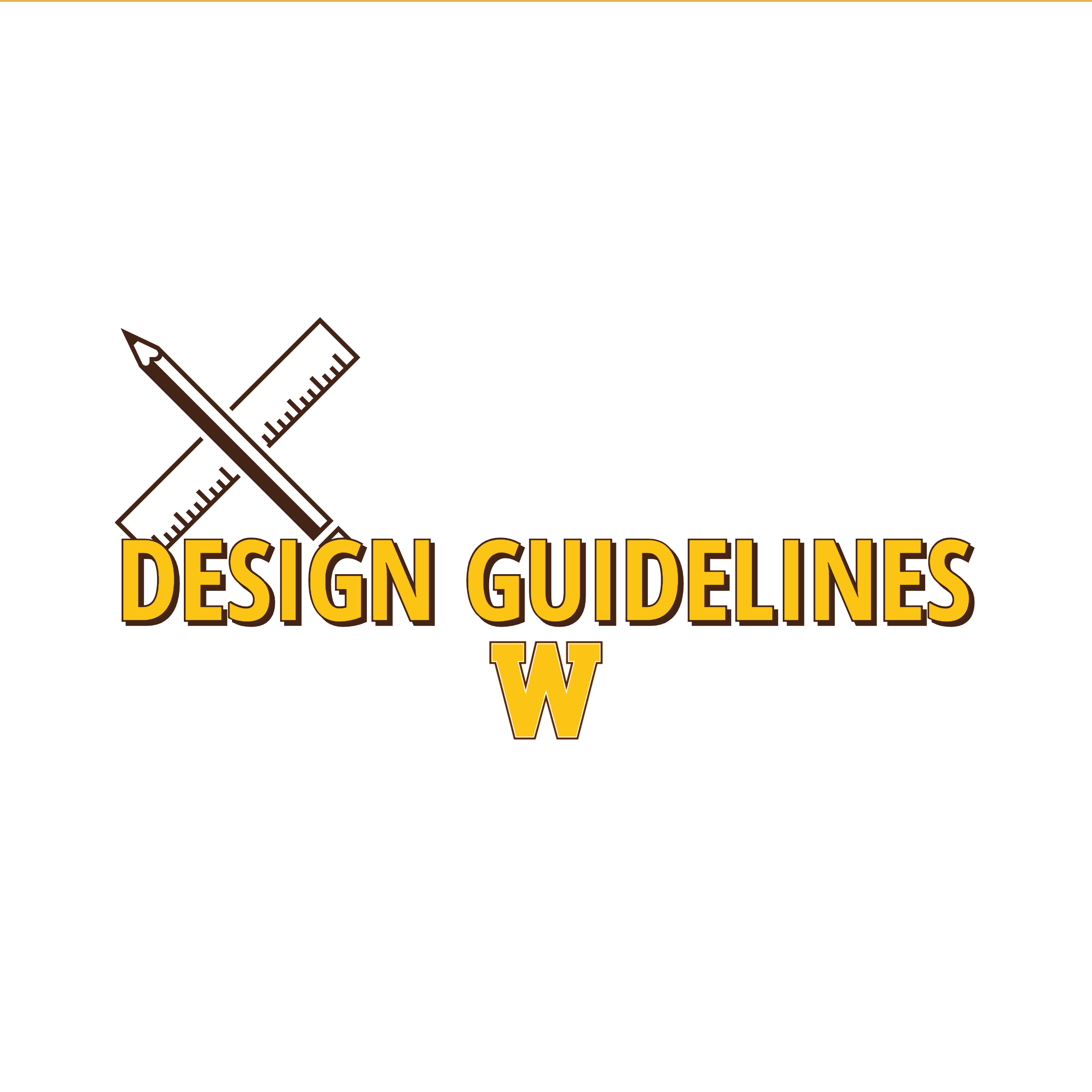Change TMA user password
Audience: All TMA users
At the time TMA user accounts are created, a simple password is normally chosen. The Personal Info window is where you change your login password as well as your name and email as it appears in TMA.
Navigating to the Personal Info window:
To get to the Personal Info window, use the pulldown menus in TMA
File > Personal Info
Changing your password:
- On the TMA navigation bar, click Edit
- Enter a new password in the Password field.
- Enter the same new password in Password Confirm.
- Click Save to save your changes.
- Use your new password next time you log on.