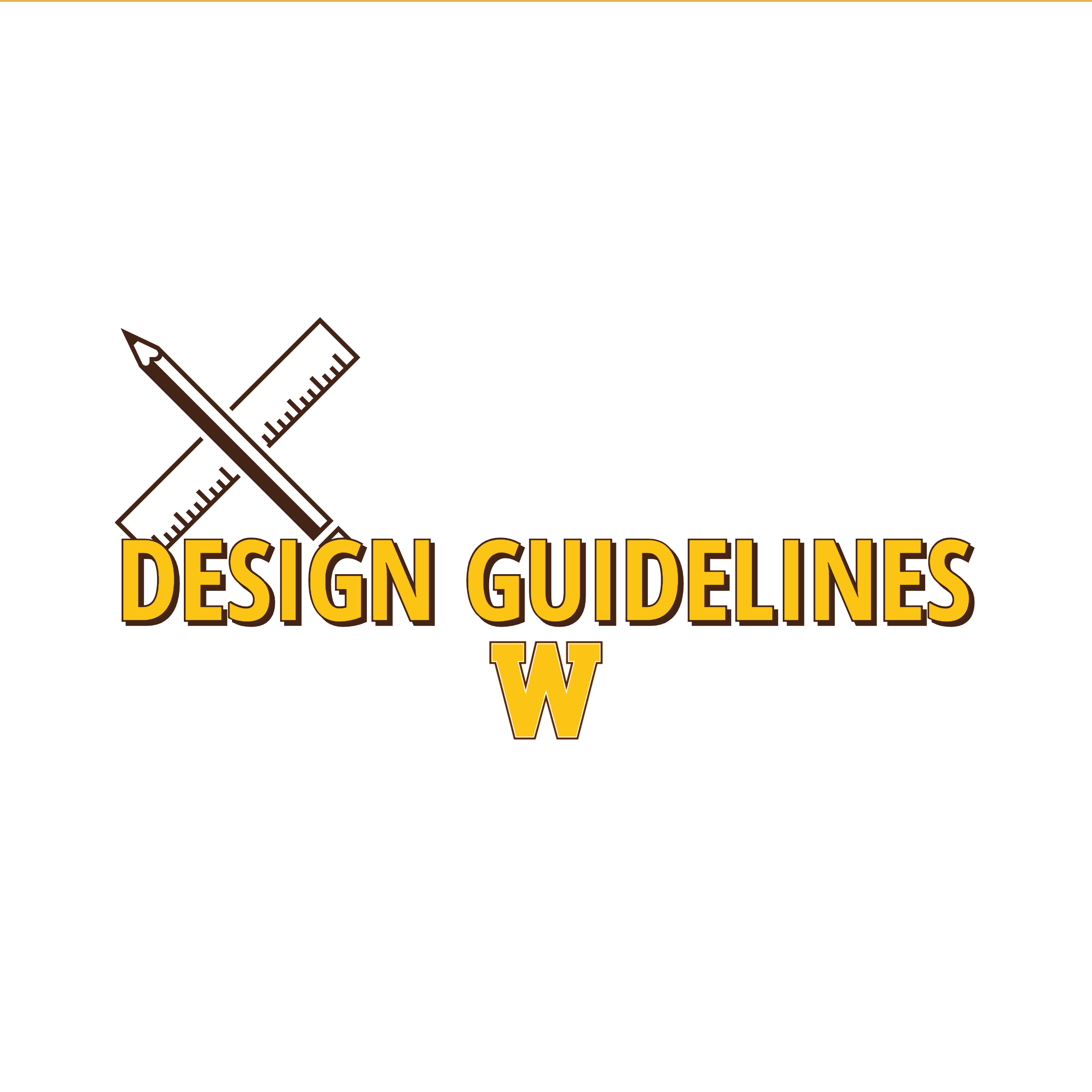Master Check / Check List
Audience: PM Manager
Master Check / Check List is a way to collect data points in the field directly on the work order. It is configured through the attached Task Code.
TMA in inconsistent on what they refer to this as. They use both Master Check and Check List depending on whether you are setting them up or using them on a task.
Setting up a Check Type:
A prerequisite of creating a master check is to set up a Check Type. To add or edit a Check Type record, use the pulldown menus in TMA
Organization > Lookups > Check Type
Check types are for reporting and categorization only.
Setting up a Master Check:
Individual master checks will have to be set up before you use them on tasks. They can be set up as one of three collection types
- Pass/Fail (type 1 on report)
- Requested Input (type 2 on report)
- Both Pass/Fail and Input (type 0 on report)
You can see what is set up in TMA by running the report Master check list
To add or edit a Master Check record, use the pulldown menus in TMA
Organization > Task > Master Check
Setting up a Task to use Check List
Once all of your master checks are created, then you can begin attaching them to the task code. To add or edit a Task record Check List, use the pulldowns in TMA
Organization > Task > Records | Task Check List tab
Add the checks as needed and adjust the order to make the questions come in a specific order on the work order.